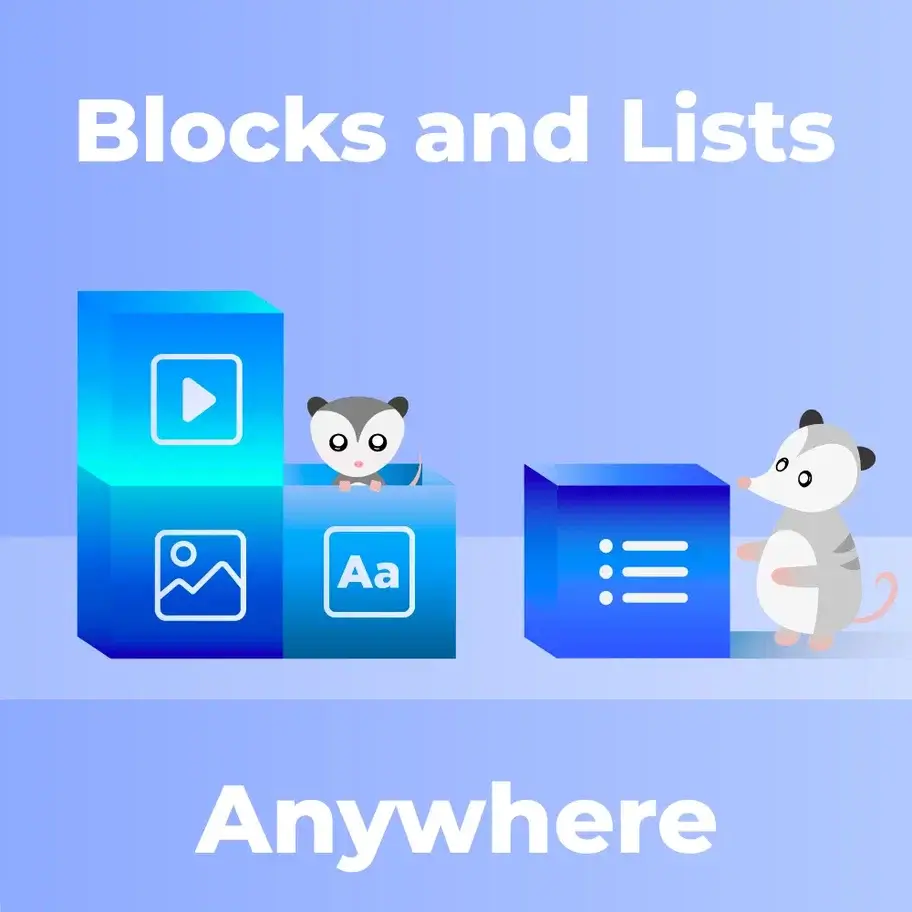Multiple Custom HTML Blocks and Lists of Links Anywhere

Do you wish you could place blocks of repeated content on your pages? That's why we created this module. Edit a block of content in one place and it will change everywhere. This module is like a pie factory. Bake many pies with their own fillings. Wrap them up in their own packages. Then wave the magic wand and copy them. This module is like a pie distributor. Put each pie in its container and send containers to different shops. Choose where to show your pie. Or wave the magic wand again and one pie is in all places at once.
Use Hooks to position blocks:
- All the hooks available in your theme!
- Create your own custom hooks (unlimited quantity!)
- Arrange many blocks in one hook (drag and drop positions)
- By language
- By currency
- By customer group
- By page
- All pages
- Product pages
- CategoriesCMS pages
- Home page, Contact us, Best sales, Cart, and other pages
- CMS pages
- Product description and summary
- Category description (for Prestashop 1.6.1 and 1.7.1 and newer)
- CSS classes
- HTML tags
- All the features written above
- Links positions change
- Urls are updated automatically (e.g. when you changed category’s url or deleted it)
- Add list of child categories of any category
- It won't be a tree. Only one level!
- You can choose which categories to exclude from the list
- Show/hide block’s title
- Duplicate blocks
- Multistore support
- Add content in all of your languages
- Mobile responsive interface
Create blocks with such types of content as:
- Text
- HTML code
- Video
- Images
- Advanced lists of links
- Lists of categories
Add video, embedding code from Youtube.
Insert images, using a special button in the editor.
JS content like tracking codes is not allowed for reasons of security.
As for categories lists, they contain only one level, not a tree!